What is Energy Choice?
The term “energy choice” may or may not be something you are familiar with. Often many energy consumers who live in a energy choice market might not know they have an option to choose who supplies their electricity and/or natural gas.
Today, it is likely that you are being served by your local utility through their default or basic supply service. This means your local utility supplies and delivers your energy, and you receive a bill each month.
To truly understand how energy choice works, it is helpful to know the different entities that have joined forces to make up a competitive energy market. It might seem a little complicated, but here is a simple breakdown.

Generation Companies
These entities are responsible for generating electricity or processing natural gas.

Retail Provider
Retail energy providers like XOOM Energy purchase electricity and natural gas from the open market and compete with other Energy Retail Providers to sell to residential and commercial customers in energy choice markets throughout North America.

Local Utility
Your local utility delivers your energy to your home or business just as they always have. The means of distribution is the same, even when you are purchasing your energy supply from a retail provider.
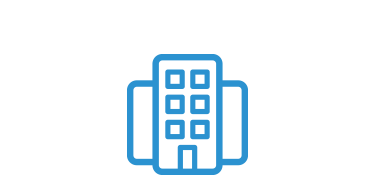
Residential & Commercial Consumers
These entities are responsible for generating electricity or processing natural gas.
Making the Switch to XOOM Energy
If you live in a XOOM Energy service area, you have the option to shop and compare energy plans and products that may not be available through your local utility. Customers have the freedom to choose an energy plan that fits their budget and lifestyle.
When you become a XOOM Energy customer, the switch from your local utility or another retail provider is seamless and hassle-free. There is nothing for you to do. You will experience no interruption in service during the switch and your local utility will continue to deliver your electricity and natural gas to your home and respond to consumer emergencies.
Most customers will continue to receive a bill from the local utility, but customers in Georgia, Southern California, and Texas will receive a bill directly from XOOM Energy.
To learn more about how energy billing works in your area click here.